WordPress is a very popular platform that many website builders and business owners use. One of the most common reasons for building a WordPress website is to sell products to the customers through the websites. It is very important that the products are displayed properly to the customers.
There are many WordPress Product Showcase plugins that make the job of displaying the products a walk in the park. There are many plugins for you to choose from and each has its own benefits. Having the right WordPress Product Showcase plugin would make the design process of your website very easy.
Most of our plugins will help you make stunning WooCommerce product tables, add WooCommerce product shortcode, create and manage product categories, and other relevant tasks.
1. ProductX – Gutenberg Product Blocks for WooCommerce
One of the best WordPress WooCommerce Product showcase plugins that you can pick from is ProductX. It is very easy to use and comes with a ton of features. It has a free version that you can use on multiple websites.
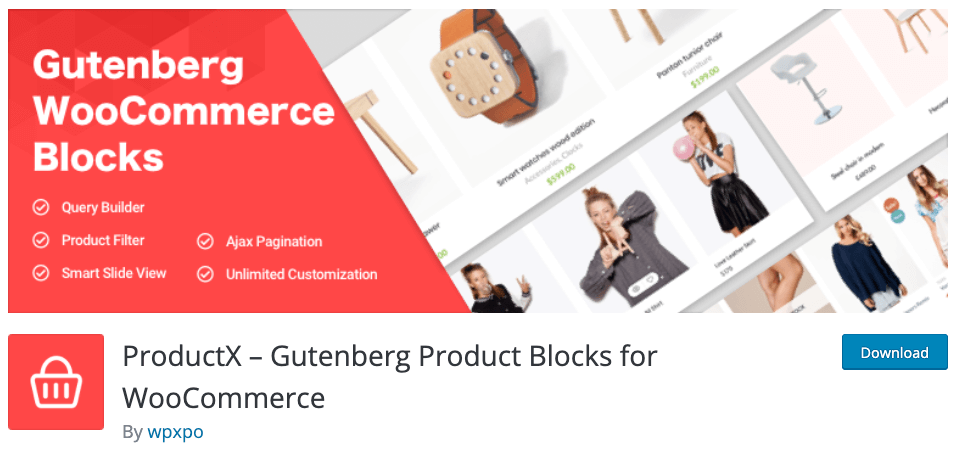
You would get a starter pack that would help you if no ideas are coming to mind. There are many options for layout that you can choose from. You can customize the pagination of the product’s display.
You can make the product slider automatic or change how it would be displayed to your customers. You also get an option to choose if the reviews and comments of other customers would be visible to your visitors.
ProductX allows products to be displayed in any section of the page and it provides a lot of options for customization. The options are easy to understand making it one of the best Free WordPress Product Showcase Plugins. It’s basically a WordPress product customizer plugin with all the bells and whistles you could possibly need.
The most noteworthy features of ProductX are:
- The Advanced Query feature allows you to target specific products on specific pages.
- AJAX Pagination and Filtering allows for better product filtration and navigation.
- There are multiple readymade product blocks to spice up the WooCommerce product page design.
- A proper wishlist integration that works fine with WooCommerce.
- Features Excellent support for image, heading and, title customization.
- There’s proper shortcode support for easy WooCommerce shop management.
Customers love ProductX because of how well optimized it is for WooCommerce. Also, they appreciate the plugin because of its ease of use.
👉 Get ProductX Pro to unlock all conversation-focused features and skyrocket your sales!
2. Ultimate Product Catalog-Product Catalogue WordPress Plugin
With this plugin, you get three layouts that you get full liberty to customize. You get a lot of options in the plugin to make it easy for visitors to search for their desired products. You can place the products in various categories and sub-categories using the Ultimate Product Catalog Plugin.
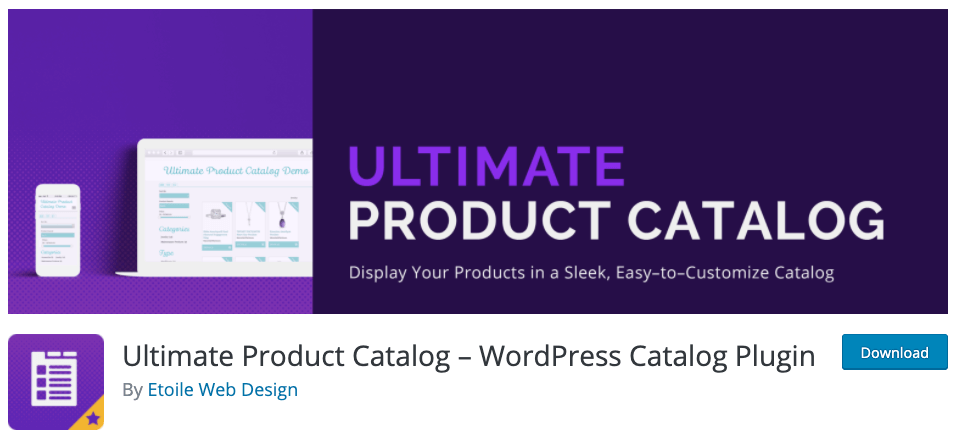
You get a widget that helps you choose whether to display the new products or to display the products randomly. You can also place all the choices for the visitors to take the decision.
The plugin is fully responsive with all other devices so you don’t have to make an extra effort. It is compatible with WooCommerce and you can upload an unlimited number of products in your online store. It is a good solution especially if you are promoting an affiliate offer.
Overall, it’s a sweet product catalog WordPress plugin with:
- Excellent categorization features.
- Proper labeling features for the products.
- Solid product filtering capabilities using the pricing, product title, and categories.
- Quick and easy product importing capabilities from CSV files.
The Ultimate Product Catalogue Plugin is popular among its users with over 10000+ active installations.
Follow the link to see if it’s worth it: https://wordpress.org/plugins/ultimate-product-catalogue/
3. WooCommerce Category Showcase-WordPress Category Page Plugin
As the name suggests, the plugin is fully compatible with WooCommerce and can be used to extend the abilities of WooCommerce. It is fully responsive and allows you to showcase your products in a slider format. It allows the products to be showed to your audience in a professional and attractive way.
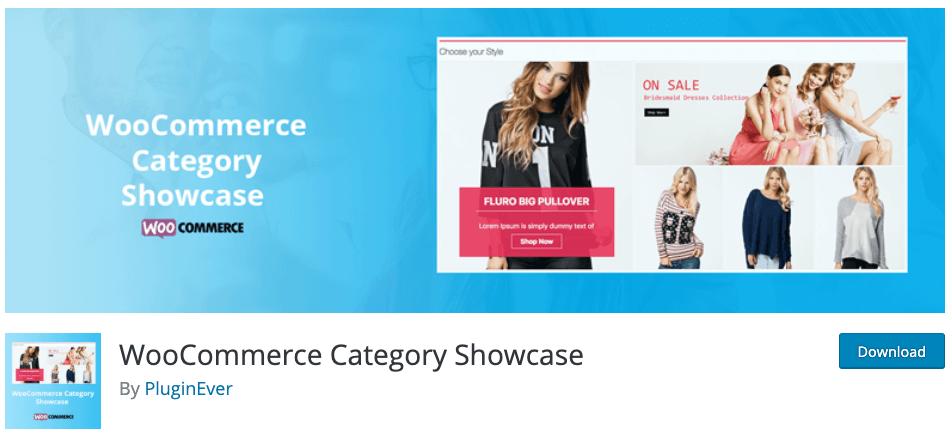
The slider that would be created to showcase the products would be responsive. It gives you an option to split the products based on their categories and their sub-categories. The plugin is simple which makes it very lightweight. If you want your website to load faster, then the WooCommerce Category showcase is also a great option.
You can choose to showcase the name, category, title, and other parts of the product. You can also add various interactive hover animation that helps the product display look interactive to your audience.
In short, this simple to use plugin has:
- Excellent shortcode implementation on WordPress site.
- Super simple interface.
- Easy to select product categories.
- The Woo Category Slider doesn’t require any coding knowledge to use.
With over 1000+ active installations and a perfect track record, this plugin can help you showcase products better.
Make sure to check it out here: https://wordpress.org/plugins/wc-category-showcase/
4. Woo Product Showcase- WordPress Product Showcase Plugin
The Woo Product Showcase is one of the best choices when it comes to free WordPress Product Showcase Plugins. It allows you to show the products in a grid layout and also create shortcodes easily for them.

You can also display the WooCommerce products in a list format with the help of this plugin. The Product displayed would be responsive for all the various devices. The plugin can be used along with WooCommerce. You get a variety of product catalog design options with this plugin. You can also generate shortcodes for them very quickly.
You can select the product express feature that would allow you to list a product with images, titles, and other details in the display in a neat and efficient way so the user doesn’t have to click to find out more about the product.
All in all, it’s a simple WordPress Productshowcase plugin that has:
- Good shortcode support.
- Proper product showcasing capabilities.
This plugin features better shortcode implementation than some of the other options out there. You may want to check it here: https://wordpress.org/plugins/woo-product-showcase/
5. WP Product Gallery Lite-WooCommerce Product Image Gallery Plugin
Wp Product Gallery Lite has many layouts that you would be able to play with. You can display your products in a grid layout, slider layout, and also in the form of a list. You can also sell digital products with this plugin. Your customers would be able to download the book easily.
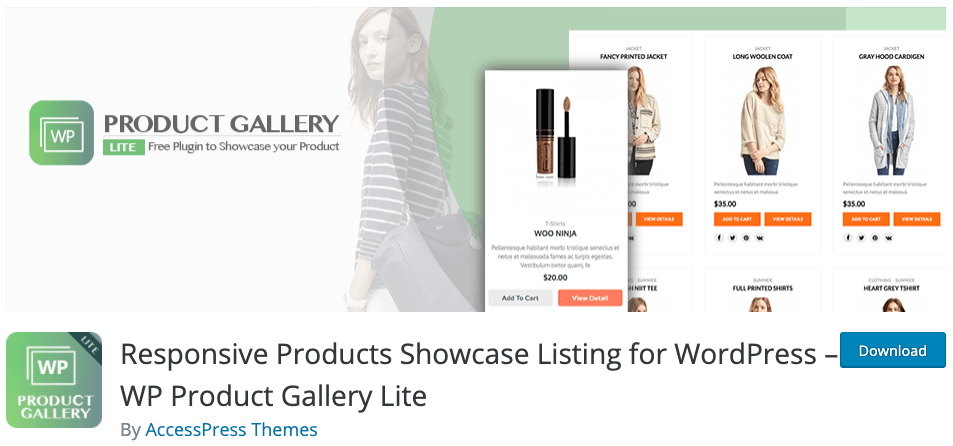
With WP Product Gallery you would be able to show your audience the products in a unique and appealing way. You can create an unlimited number of products using this plugin. You can also add the unlimited design along with adding categories and taxonomies for your products.
You can provide your users with an amazing user experience. You can choose how many products you want to display initially to your customers.
There are 4 different types of templates that you can choose from. Your WordPress eCommerce Website will have a unique way to show the products if you use this plugin properly. It is fully responsive and you can use it by shortcodes as well.
Overall, the WP Product Gallery Lite has:
- Excellent product transition features.
- Easy to use product image gallery templates.
- Good shortcode implementation.
- Post showcasing on the basis of taxonomy and categories.
This is a plugin that’s quickly gaining popularity among the WooCommerce product addons users. Make sure to check it out here: https://wordpress.org/plugins/woo-product-showcase/
6. YayMail-The Drag-and-Drop Email Builder for Online Store
Unless you live under a rock, you’ve probably heard about WordPress drag-and-drop email builders. These email builder plugins allow you to easily create emails by dragging and dropping email elements.
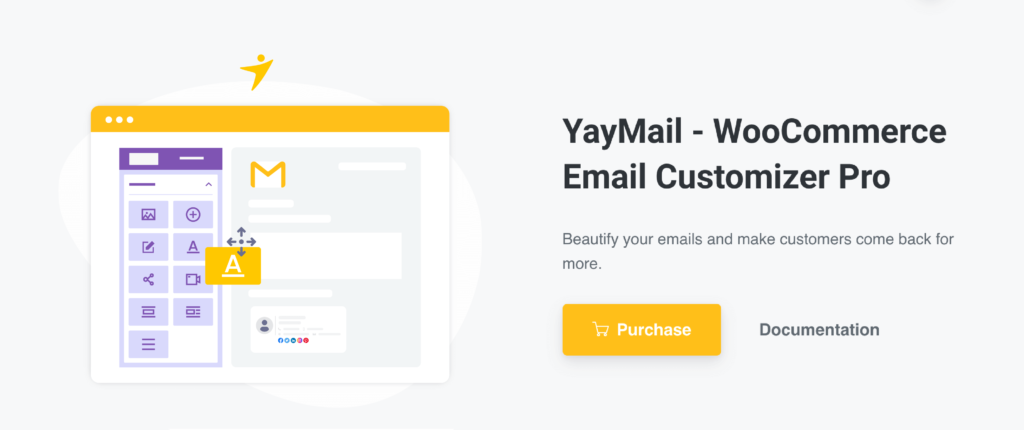
Among a pool of options, the YayMail drag-and-drop email builder plugin came under our radar. It’s the perfect solution for sending out emails to your e-store customers about their purchases. The most significant features of this plugin are:
- Easily drag elements and create email templates on the fly.
- Test email functionality to check if the template is showing up correctly in-mail.
- The collapsible toolbar allows the user to manage toolbars, turn them on or off and place them wherever they want on the screen.
- Email blocks are easy to place and adjust on the email template.
YayMail is an excellent tool to get your emails ready for the online e-commerce space. So far, users are happy with the functionalities of the plugin. It has 3000+ active installations with an overall rating of 4.9.
Check it out today at: https://wordpress.org/plugins/yaymail/
FAQ
Here are some quick questions and answers:
Q: Is WooCommerce free? Does it support 3rd party WordPress plugins?
Ans.: Yes, WooCommerce is a free WordPress plugin extension that allows users to easily set up online storefronts with WordPress.
Also, WooCommerce does have support for 3rd party plugins. Most of the above-mentioned plugins are highly compatible with WooCommerce. So, if you want to use the feature set of any of the plugins above, you can do so.
Q: Should I use WooCommerce or Shopify?
Ans.: If you are just getting started, you’ll find that WooCommerce is more flexible. WooCommerce is free to install. So, you have the choice to test it out first. But with Shopify, you have a 14-day trial period. And that’s not enough time to get acquainted with the settings.
In short, when you’re just starting out, WooCommerce is probably the way to go.
Q: Does WooCommerce work with any theme?
Ans.: WooCommerce works with almost any theme. Although WooCommerce recommends the Storefront theme, you can use almost any theme with it. Coblog is also a great theme to use with WooCommerce product plugins.
Q: Does WooCommerce work with all plugins?
Ans.: Generally, the answer is Yes. However, for certain plugins, you may have to add some extra bit of code for the plugin to work properly.
Q: Do 3rd party WooCommerce plugins slow your site down?
Ans.: That depends.
In general, WooCommerce is very agile and works exceptionally well with WordPress (It is of course, a plugin by the makers of WordPress!). But if you’re using other 3rd party WordPress product plugin options, then the effects of loading all the extra features can add up.
And then you may need to optimize your site for better loading speeds.
Conclusion
The right WooCommerce Product Showcase Plugin would make your online eCommerce store look irresistible to your customers and ultimately bring in more sales. You would be getting all the amazing features for free using the ProductX plugin.
It is a good idea to know about each of these plugins and if possible use them all and then make a decision. It would cost you some time but finally, you would get more customers if you use the right plugin for your online store.





