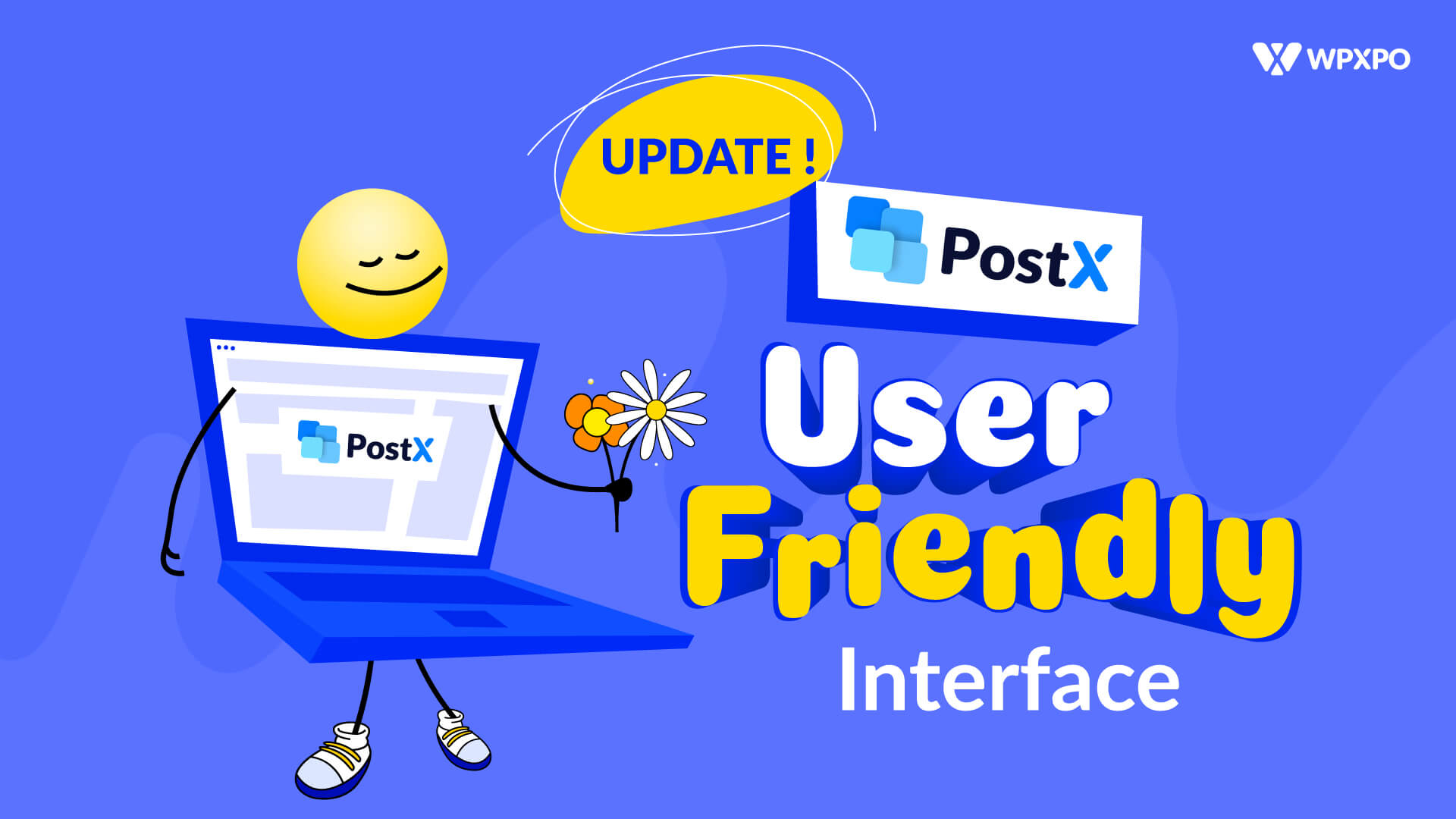Say hello to the newest version of your favorite PostX Gutenberg Post Blocks plugin. After doing multiple meetings, and a lot of hard work by the development and design teams we have decided to change a few of the things in our flagship plugin, PostX. We hope all the changes we have made in recent days will be helpful to the users. Keep reading this blog post to be amazed.
Newest Way to Getting Started with PostX
The PostX PostX previous dashboard was good but not the best. So, we have redesigned it to make things clear for the users. Now you can explore all settings of PostX with ease. It will also be beneficial for the newcomers, who have installed the PostX plugin for the first time. They can easily understand the PostX offerings of both free and pro versions.
On the Go Query Options
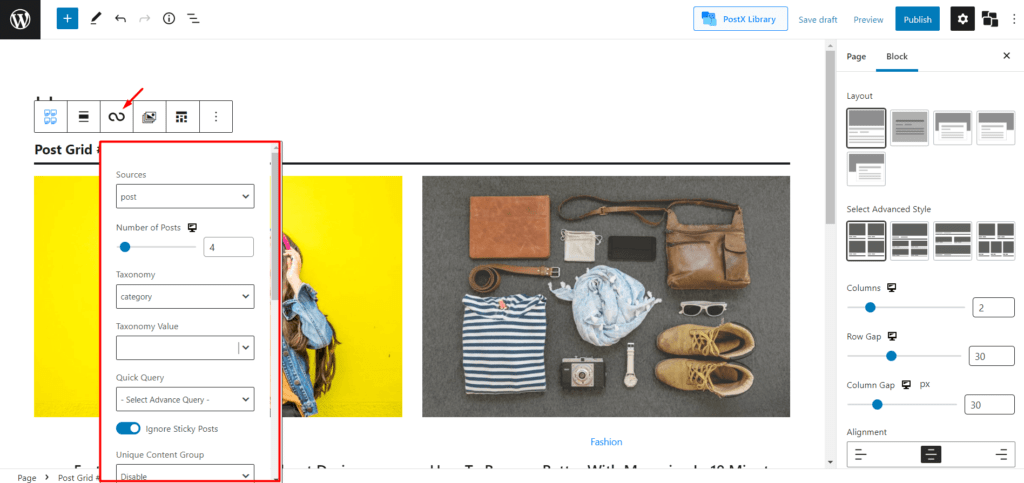
From now on you can use the query options from the toolbar to sort posts based on multiple criteria. If we are not wrong, the first thing you would need after adding a posts blocks is the sorting options. In simple words, you want to decide and select which posts should be displayed on the blocks you have just added. Correct me in the comment section if I am wrong, these options will make things easier for you. Because with the latest version of PostX, post sorting is easier than before.
On the Go Design Library
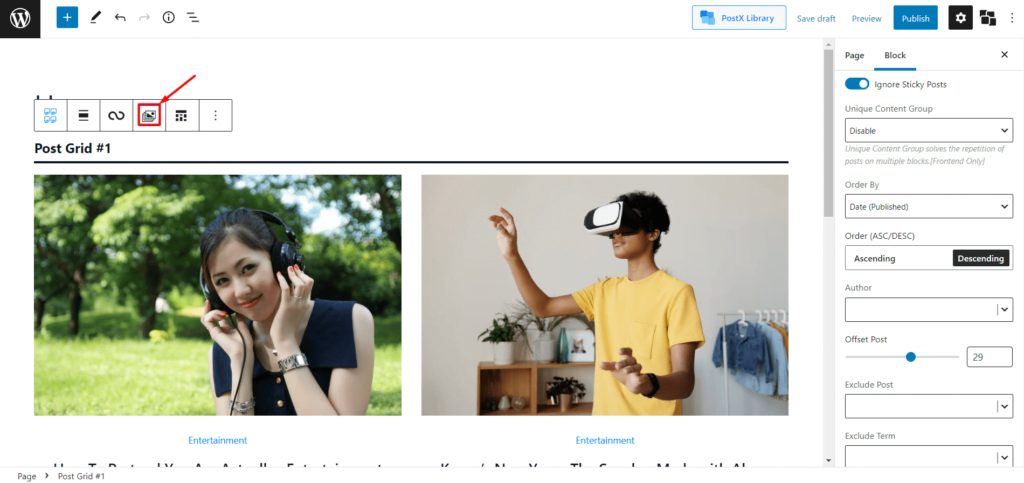
Like the query options, the design library which is now known as patterns is also accessible from the toolbar. So that, you can change designs of your blocks with ease! Just click on the pattern section and you will see all available designs for that particular block.
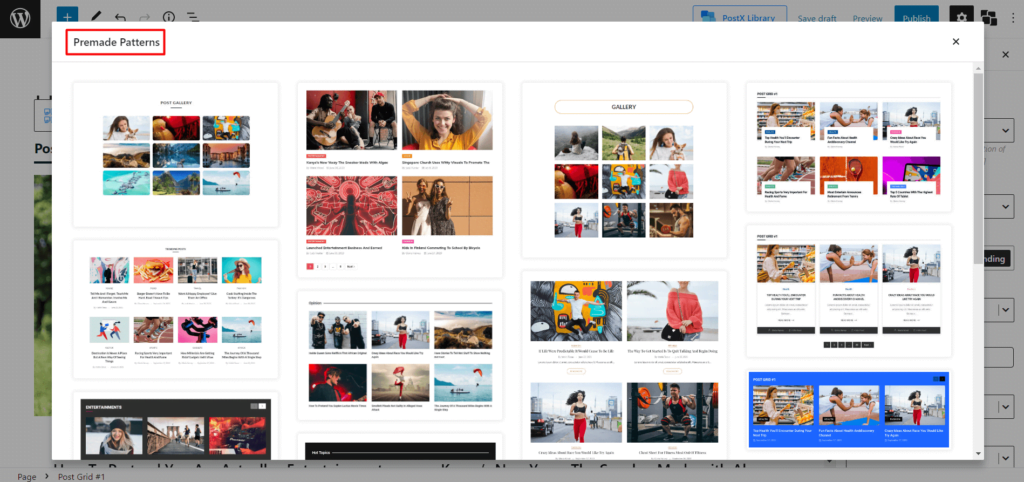
Look for Patterns Instead of Design Library
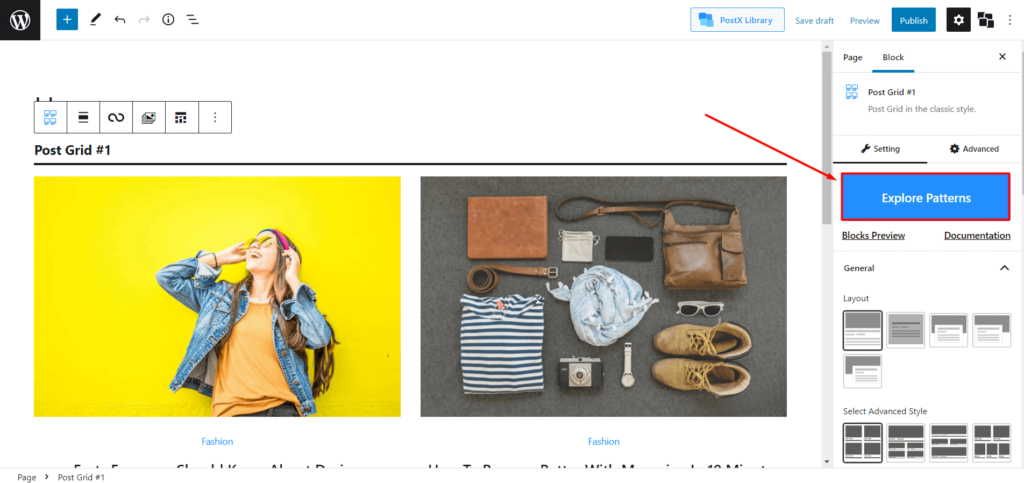
We believe that the PostX design variation is better than the Gutenberg patterns. Especially for bloggers and news magazine site owners, our block design variation is very useful as it helps to organize posts, pages, and categories within a few clicks. So, we have decided to call them Patterns or Premade Patterns as these are the alternatives to Gutenberg block patterns. From now, you should look at more patterns while importing premade designs of post blocks.
Blocks Specific Documentation
If you ever face difficulties while using the setting section of any post blocks just click on the documentation button and you get the documentation for that particular block. So that, you can clear all of your confusion in a short time while customizing blocks. However, if you still facing difficulties feel free to contact our support team.
Simplified Setting Options
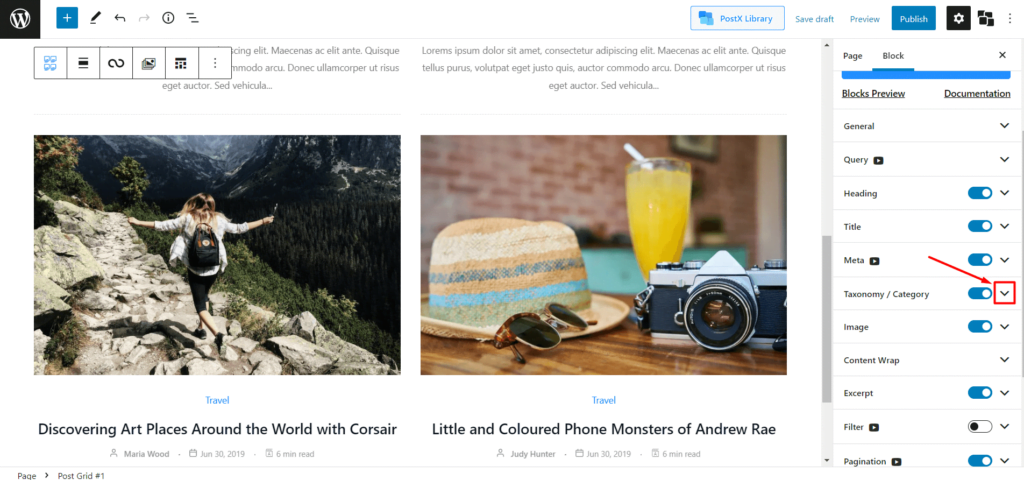
After getting lots of feedback we have finally decided to change the setting section. Previously the users have to scroll down a bit to get the setting options after enabling any of the options from general settings. But with the newest update, you can access them by clicking on the dropdown after enabling them.
Single Click Tutorial Video
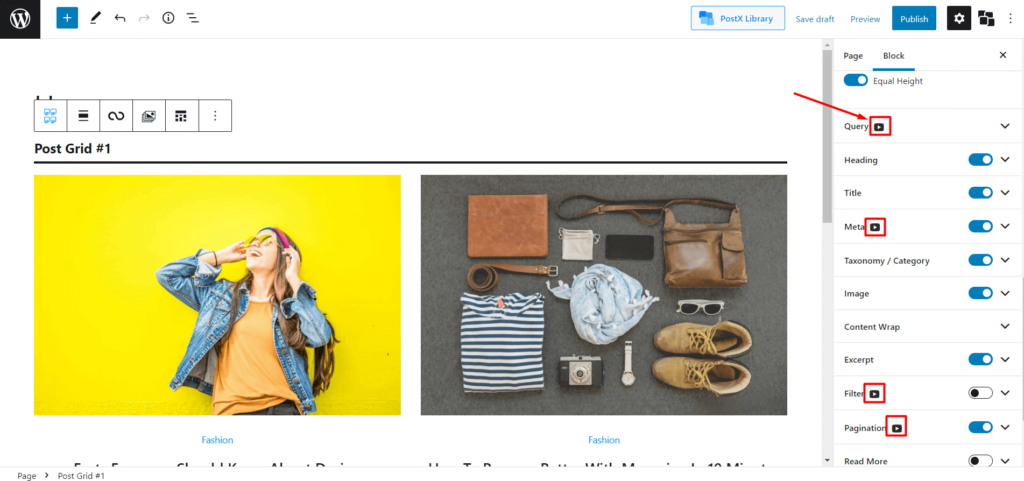
You would be amazed to know that, we have made various videos to make things easier for you. When you will click on a setting option you will see a play icon. Just click on that whenever you find it difficult to use any of the setting sections. After clicking on the play icon you will get the documentation page. You will also get a short tutorial video on the documentation page. So, if you feel bored while reading just watch that video to get your solutions.
Check What’s Coming Next
We have a question for you, how do know that any of the plugins need to be updated? From dashboard notifications or while exploring plugins page. But do you know what’s new coming with the newest update? We think that you need to know that. For this reason, we have decided to display the changelog along with the update notification. So that, you get a clear idea of what you will get after updating PostX to the newest version.
Conclusion
I hope you will like the newest version of the PostX. Do feel comment below on what do think about this update whether you like it or not. Keep using our plugins and stay tuned for more updates and features. Some of them are right around the corner.
Explore PostX with new user-friendly updates at 20% Less Cost. Use this coupon code: “POSTX266” to get a 20% discount while buying PostX