Are you a proud owner of an online store? Do you seek a hassle-free method to showcase product details? Are you interested in helping your customers with the quickest way to explore products and swiftly add them to their carts?
Introducing the newly overhauled ProductX Quick View – unlock the easiest way to enhance the shopping experience with tons of customization.
Today, I’ll showcase this overhauled feature of ProductX WooCommerce Quick View and how it’s superior in all formats.
Problems Store Owners Commonly Face with WooCommerce Quick View
If you’re looking to add the quick view, you already know you can’t add it without a plugin. WooCommerce doesn’t have a default option to enable the WooCommerce quick view. So, you’ll need a plugin or theme to do so, which might lead to a number of problems.
If you’re an old-timer in the WooCommerce industry, you already know the shortcomings of different plugins or themes. And, if you’re new, you should know the limitations before getting a plugin (or theme).
Let’s talk about the existing problems many WooCommerce store owners face on a daily basis. Common issues, in general, might include:
- Compatibility and Integrations: Plugins may not always align with the latest WooCommerce or other plugins/themes, causing conflicts.
- Performance: Some plugins can slow down your site, affecting loading times. Loading quick view modals on multiple products could impact overall site performance.
- Security: Outdated plugins may pose security risks, underscoring the importance of regular updates.
- Template Overrides: Customizing the quick view modal may be challenging without flexible template overrides.
- Mobile Responsiveness: Ensuring smooth experiences, especially on mobile devices, can be a concern for some quick-view plugins.
- Variable Products: Quick view plugins may be limited in displaying variable product information.
- Customization Options: Some plugins may lack advanced customization, hindering tailored design or functionality.
- Support and Documentation: Insufficient support or documentation can pose challenges for users.
These are some common issues we’ve encountered based on user experience. And to tackle that, our dev team created an amazing solution.
ProductX Quick View Brings The Ultimate Solution
Based on the issues I mentioned, our amazing development team planned an outline and made all the upgrades.
Yes, the newly reintroduced Quick View addon from ProductX solves all the issues.
Now, you can enhance the customer experience by presenting crucial product details in a convenient popup window, eliminating the need for redirection to extensive product pages.
With ProductX Quick View, you can streamline the browsing process for customers and expedite purchasing decisions, potentially leading to increased conversion rates and revenue.
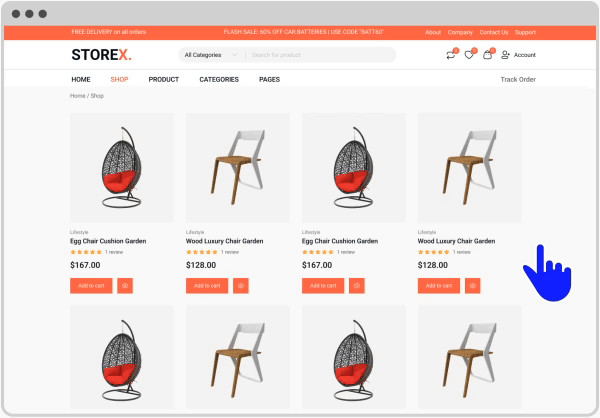
The state-of-the-art support team and detailed documentation on every aspect let you customize all the nitty-gritty details like a hot knife through butter.
Lastly, ProductX regularly provides feature updates and other hotfixes. So you won’t face any security issues.
Do You Know: ProductX has integrations with multiple page builders?
Why not let me show you how to use the new WooCommerce Quick View? Let’s start!
How to Enable WooCommerce Quick View of ProductX
Gone are the days when you had to do everything from scratch. ProductX’s new quick view features let you add the quick view option to the shop page or category page with ease.
You just have to install and activate ProductX and use the following steps to activate the feature successfully. You can also check out the quick video tutorial:
Enable the Addon to Unlock the Quick View Option
First, you need to enable the quick view addon from the addon page. It’s really simple because you can turn it on with a toggle bar. You can disable it in a similar way whenever you need to.
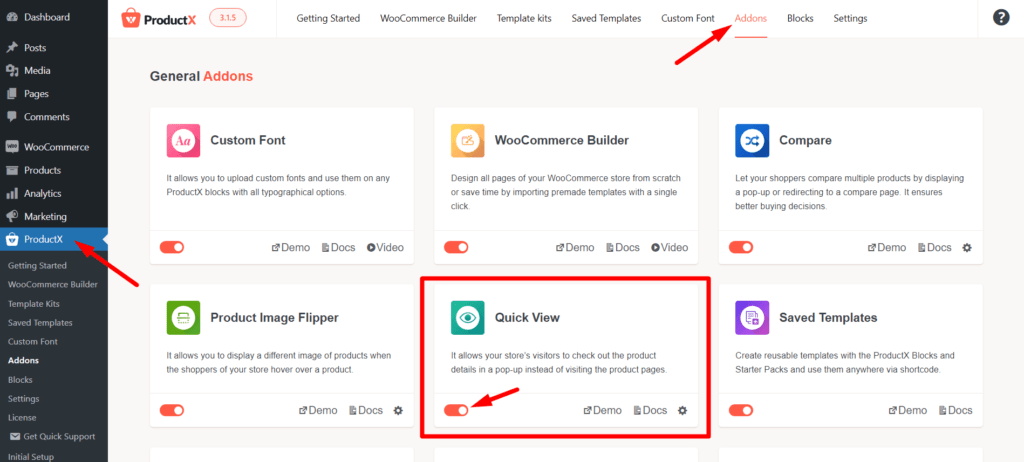
Once enabled, the quick view is available for the users, regardless of whether you customize it or not. So, it’s just a matter of a click to enable. Very simple, as I’ve told you earlier.
Looking for a step-by-step guide to enable and customize? You can check the detailed documentation by clicking the button below.
And, apart from that you can make your own WooCommerce Store at low cost with ProductX!
The Customization Opportunities
This new enhanced version of WooCommerce Quick View gives you the ultimate freedom to customize and tweak the WooCommerce Quick View option in your store.
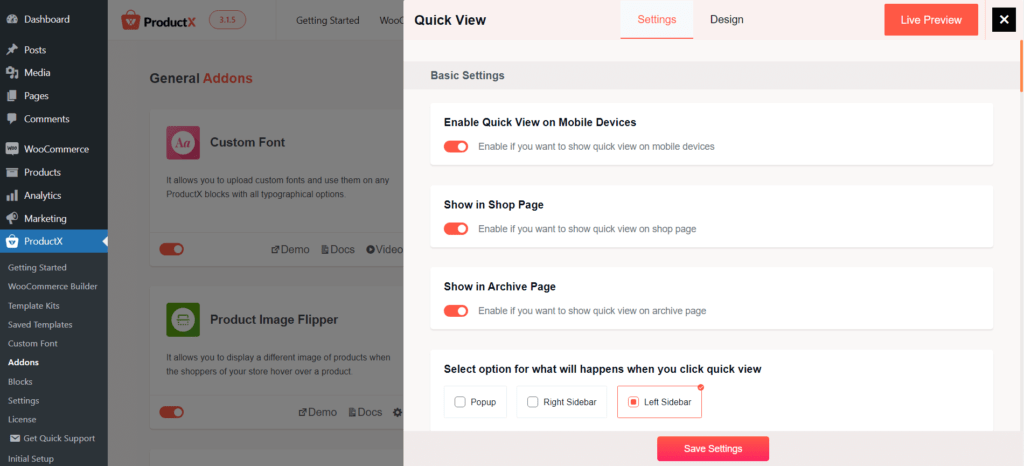
Now, let me give you a quick rundown of the settings of the ProductX quick view addon.
Multi Device-ready Quick View
While most plugins don’t give proper optimization to use them on mobile, ProductX goes the extra mile to fulfil user needs and requirements to enable quick viewing on mobile devices.
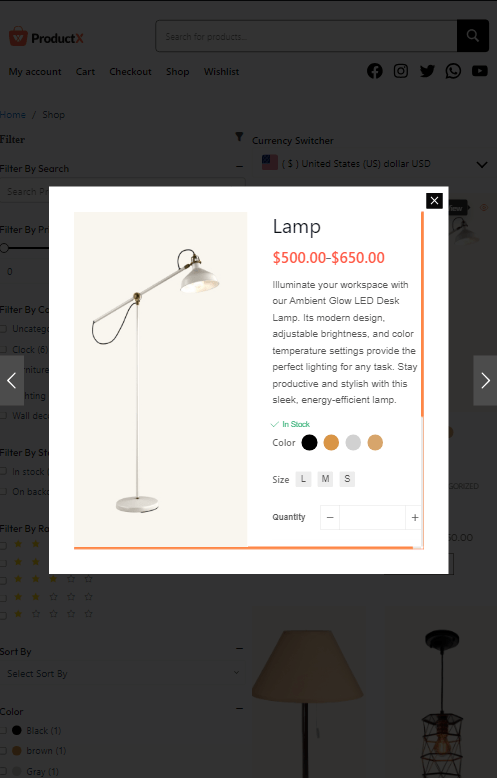
This means, unlike other plugins and themes, you don’t have to worry about having a broken quick view on mobile devices.
1-click Enable/Disable for Shop Page and Archive Pages
Quick view is commonly used in shop pages. But a lot of people wanted to use it on archive pages. So, ProductX extends the use of a quick view feature to archive pages. It can provide users with a convenient and time-saving way to explore and preview content, contributing to a more user-friendly and efficient browsing experience.
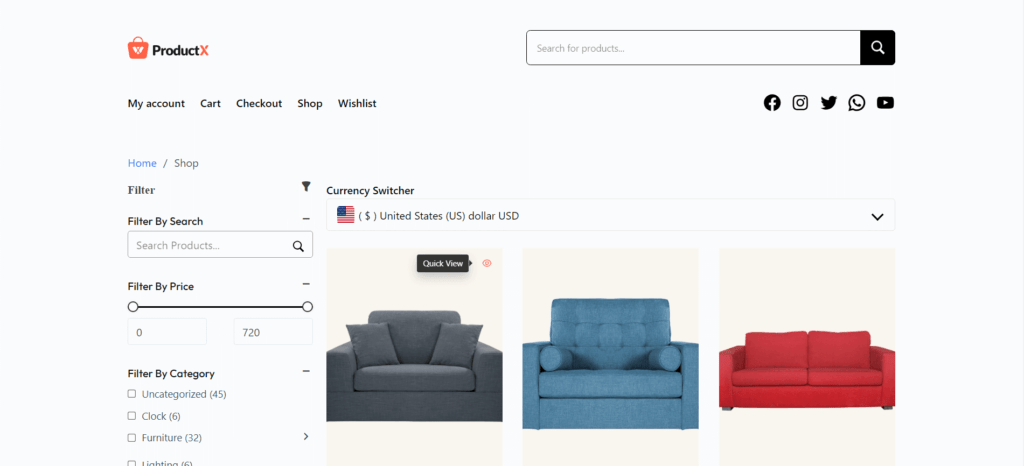
After all, it’s about offering flexibility and options to cater to the diverse needs and preferences of website visitors. ProductX does that with excellence by giving you a 1 click toggle bar to enable quick view on archive pages as well. And whenever you want to stop, it’s just as simple to disable it with a toggle.
3 Types of Quick View Appearance
How users want to display the quick view was stale and boring in the past, but not anymore. Now, instead of a basic pop-up, you can showcase the quick details in the left or right sidebar.
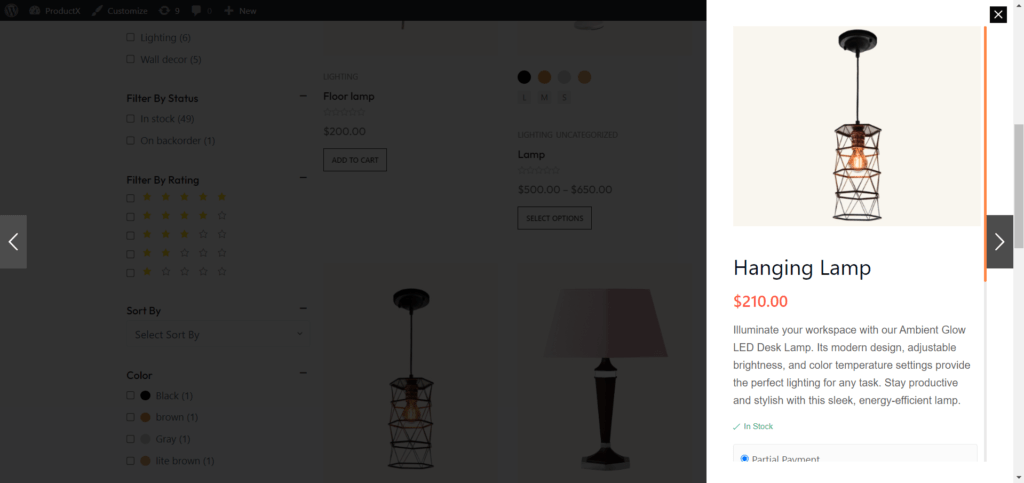
Very helpful for specially designed WooCommerce stores that don’t want to compromise on appearance.
Multiple Loading Animations
Well, ProductX just doesn’t stop with simple appearances. You can even select animations while opening and closing the quick view box.
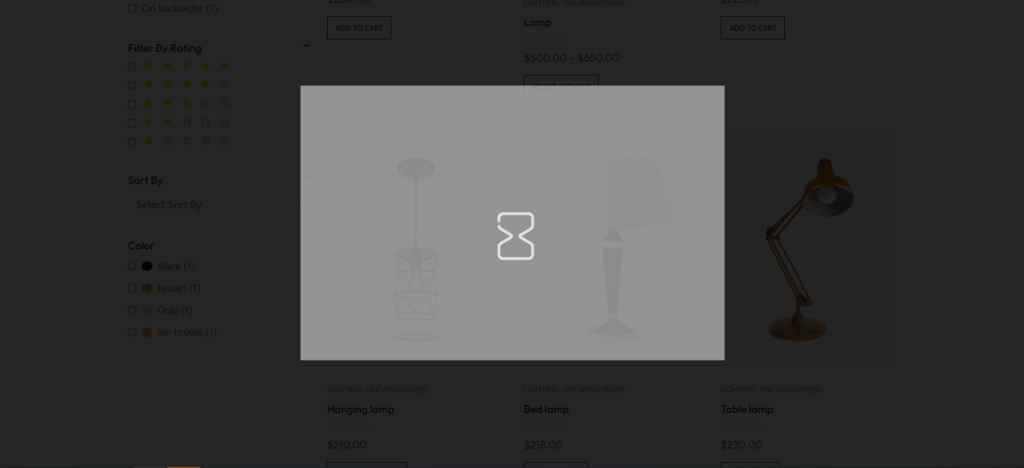
From zooming in/out to flipping, sliding, and unfolding, you’ll have lots of options to select from. This means you can change the animations from time to time and enhance your quick view.
Complete Icon and Button Placement Control
Icons play a crucial role in WooCommerce Quick View for several reasons. It contributes to a more user-friendly and visually intuitive shopping experience. This helps customers in understanding how to interact with the feature without relying solely on text. And that makes up for a clean and concise design.
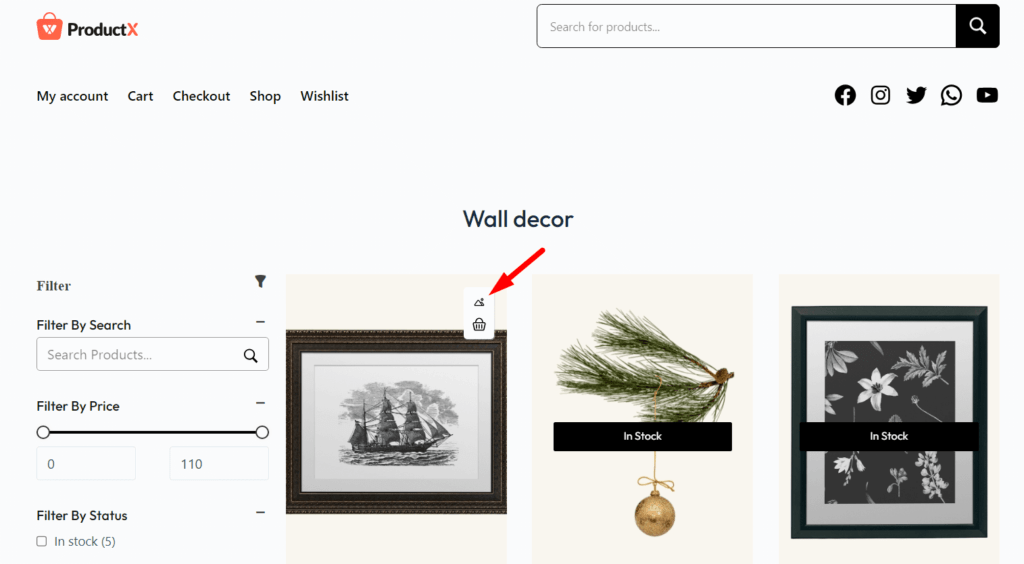
ProductX quick view provides you with a set of icons to choose from with placement options. And the same goes for buttons if you’re using a text-based button instead of an icon.
Stylize Product Thumbnails and Images
Now, you can display your quick view product images (or thumbnails) the way you want. By default, the quick view displays product and gallery images. But ProductX gives you the option to showcase only product images or gallery images in addition to the default one.
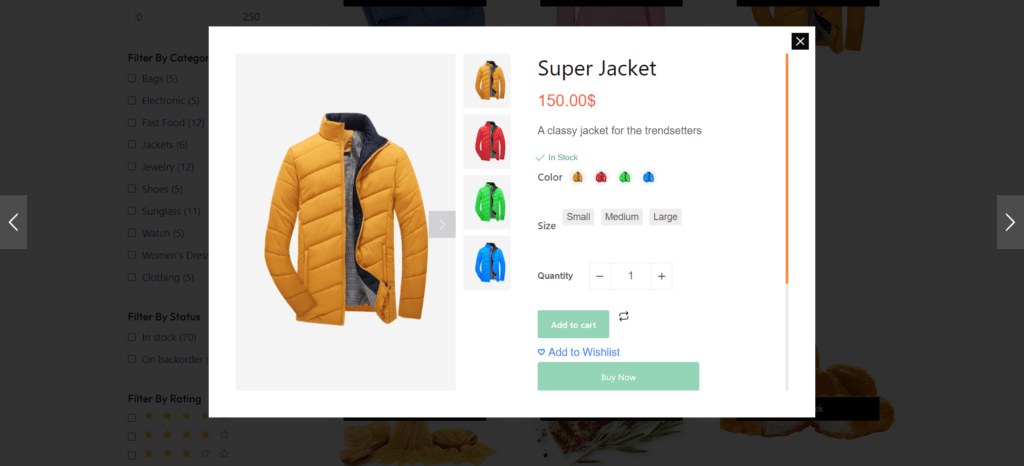
The thumbnails can be stylized with 3 different patterns so you can align the elements based on your store design. Also, it comes with a hover effect, so it is more attractive to users.
In-depth Quick View Modal Box Customizations
In most other plugins, you can only select the elements you want to show in the quick view modal box. But with ProductX, you have complete control over all the elements. Now, you can choose what elements to show and adjust their placements.
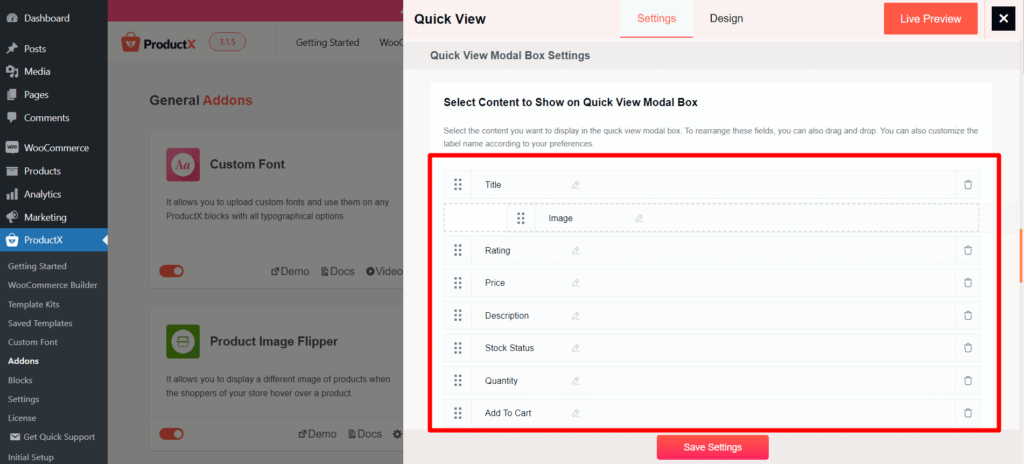
Some other modal-related options you’ll get are the following:
- Enable a buy now button
- Freeze the product thumbnail
- Enable product navigation without closing the modal box
- Option to close the modal when clicked outside the box
- Close the modal if clicked add to cart
- And more!
Remember, all these options can be enabled and disabled as required. So you’re not stuck with the default settings.
Design Settings to Control Layout, Color, Typographies and More
For the new and advanced users, ProductX developers kept them in mind and added a complete design control. You get 5 different quick view modal box layouts to choose from with color presets. This kind of works as a premade template, but you can still customize the aspects whenever you want.
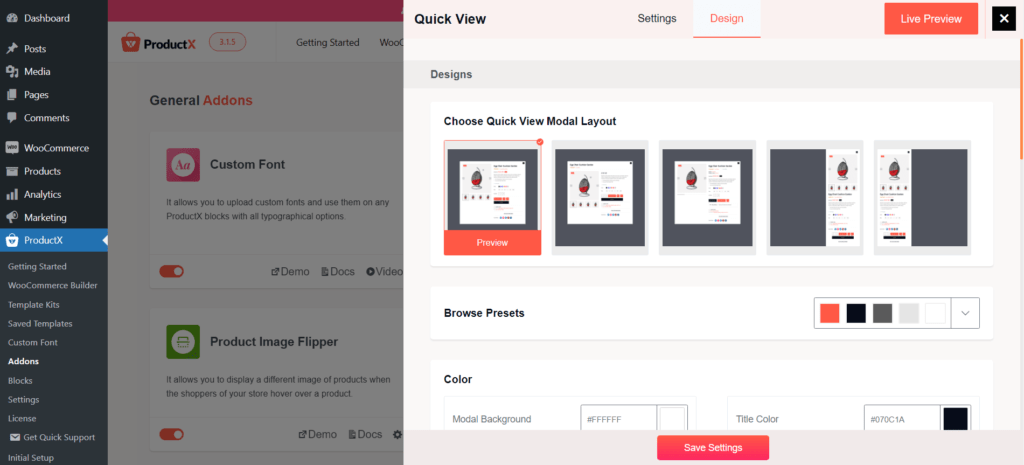
Not to mention, the typographical settings, colors, and buttons-related settings make ProductX the best quick view plugin in the market right now.
As we can see, the ProductX quick view gives you the ultimate freedom to add and customize your quick view feature for your WooCommerce store. Now, let me provide some advantages it gives that increase your store’s revenue.
Revenue-Friendly Benefits of WooCommerce Quick View
Adding a WooCommerce Quick View feature on your WooCommerce store can offer several revenue-friendly benefits that positively impact user experience.
Let me tell you about some of the major advantages you can get using the quick View in your store.
Faster Buying Decisions
Quick View allows customers to get a snapshot of product details without leaving the category or shop page. This streamlined process can lead to quicker buying decisions, reducing the chances of potential customers abandoning the site before making a purchase.
Reduced Cart Abandonment
By providing a quick preview of product information, customers may be more inclined to add items to their cart without navigating to individual product pages. This can help reduce cart abandonment rates as the checkout process becomes more seamless.
Enhanced User Experience
Quick View contributes to an improved overall shopping experience by minimizing the number of clicks required to view product details. This efficiency can lead to higher customer satisfaction and loyalty.
Time-Saving for Shoppers
Customers appreciate efficiency, and Quick View provides a way for them to quickly assess multiple products without committing to full-page views. This time-saving aspect can lead to increased engagement and conversions.
Improved Accessibility
For customers with accessibility needs, Quick View can enhance their shopping experience by presenting essential product information in a more accessible format, contributing to a more inclusive online store.
Better Average Order Value
WooCommerce Quick View enhances the Average Order Value (AOV) by streamlining the shopping experience. This feature allows customers to quickly preview and add products to their cart without navigating to individual pages.
The convenience of efficient browsing and the presentation of enticing deals contribute to customers adding more products to their carts, ultimately driving up the Average Order Value and boosting overall revenue.
So, in short, implementing a WooCommerce Quick View feature can:
- Positively impact revenue by improving the user experience.
- Reduce friction in the buying process. And
- Create additional opportunities for user engagement and customer satisfaction.
And other than that ProductX is currently the #1 WooCommerce Page Builder.
Conclusion
In summary, the ProductX WooCommerce Quick View is a superior solution for online store owners aiming to elevate their customers’ shopping experience.
By effectively addressing common challenges like compatibility, performance, and security, ProductX Quick View offers a hassle-free and customizable feature.
ProductX Quick View stands out as a one-of-a-kind solution for user satisfaction and driving overall revenue, setting a new standard among WooCommerce Quick View plugins.



