Customization is now more important than ever in website design’s dynamic landscape. And WordPress is a popular content management system to create such websites!
According to W3tech, 43% of all existing websites in 2023 are running with WordPress. And Search Engine Journal stated that WordPress as a CMS acquired 64.2% of total market share!
So, it’s not hard to understand why WordPress always keeps upgrading to meet user needs. An important part of this change are the post grid plugins. These plugins help display contents in the best way possible.
In this blog post, I’ll share the details about how you can choose the best post grid plugin for WordPress! Stay with me till the end, there’s a 🎊 SURPRISE 🎊 I got for you!
So, let’s get started!
Understanding the Essentials of Post Grid Plugins
Post grid plugins are essential for news/magazine based blog site owners. These plugins create grid layouts. Which makes your website look organized and visually appealing. But their importance goes beyond just aesthetics. They also enhance the user experience by improving navigation. And that makes it easier for visitors to explore your content.
Functionality
The main function of post grid plugins is to help you create grid layouts for your WordPress site. This is perfect for displaying different types of contents. with perfectly aligned arranged rows and columns.
Post grid plugins ensure a seamless and visually appealing display of your posts. Which means your blog articles or news is displayed attractively and efficiently. This organized structure helps visitors find the information they’re looking for. And surely gives a massive boost with user engagement.
Aesthetics
A well-designed grid layout adds to the overall aesthetic appeal of your website. The aligned and evenly spaced elements create visual harmony and make your site look professional. This surely makes a positive first impression on visitors. And it also provides a user-friendly interface that helps with readability and exploration.
User Experience
Post grid plugins also play a crucial role in improving the user experience of your website. When content is presented in an organized and visually appealing manner, visitors are more likely to engage with it.
The grid layout allows users to understand the structure of your site quickly, making navigation intuitive and enjoyable. They can easily identify and click on the content that interests them, resulting in a more satisfying and efficient browsing experience.
Ease of Use
The user-friendly nature of grid layouts contributes to easy navigation. Visitors can scroll through the grid effortlessly, exploring different categories or topics without feeling overwhelmed. The structured presentation of content minimizes confusion and helps users find what they’re looking for with minimal effort.
So, let’s summarize the things and check what we found:
- Post grid plugins are not just tools for arranging website contents but more.
- They are essential for enhancing the overall presentation and user experience of your WordPress site.
- These plugins improve the visual appeal, organization, and efficiency of your website.
- It leaves a positive and lasting impression on your audience.
Whether you are a blogger, a creative professional, or a business owner, using a post grid plugin can greatly enhance the way your content is showcased and create a more engaging and user-friendly web experience.
The 5 Best Post Grid Plugins in 2023
We learned the use case of post grids for websites. Now, let me tell you about the 5 best post grid plugins for WordPress in 2023.
PostX – Post Grid Gutenberg Blocks
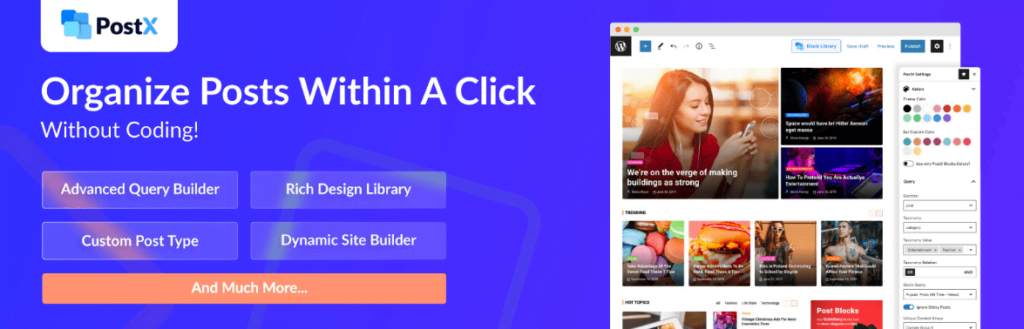
When it comes to creating visually stunning and highly functional post grids in WordPress, PostX stands as the ultimate solution. Packed with an array of powerful features, it redefines the way you showcase your content, offering both simplicity and in-depth customization.
Key Features:
- Seven Unique Post Grid Blocks: Choose from seven beautifully designed post grid blocks, each catering to different styles and content presentations. From classic grids to dynamic layouts, PostX provides versatility to match your needs.
- Easy Drag and Drop System: Experience the simplicity of building your post grid with an intuitive drag-and-drop system. Effortlessly arrange and customize your grid layout with a user-friendly interface, making the process seamless and enjoyable.
- A library of templates, styles and layouts: Choose from a bunch of creatively crafted layouts, templates and styles. With 1-click ready to import makes it even better.
- Snappy Interface for Efficient Workflow:PostX ensures a snappy and responsive interface, enhancing your workflow efficiency. Enjoy a smooth and lag-free experience while crafting your post grid, ensuring a productive content creation journey.
- In-depth Customization Options: Get detailed PostX’s in-depth customization options. Fine-tune every aspect of your post grid. Customize grid sizes, spacing, animation effects, and more, giving you full control over the visual appeal of your content.
PostX has a rapidly growing user base. It’s a major indication of its reliability and effectiveness in meeting the diverse needs of website owners. Increasing popularity as a trusted solution for those seeking a comprehensive and efficient post grid plugin, PostX is the PERFECT choice!
The Post Grid: A Good Alternative
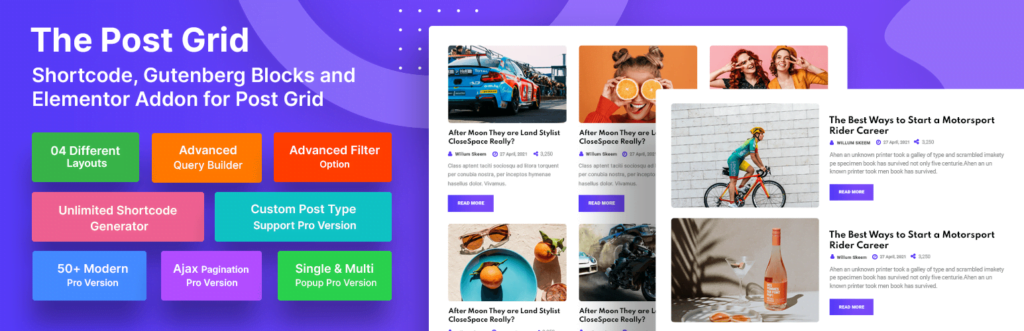
The Post Grid secures its place among the top post grid plugins with its robust features and functionality. It provides users with a reliable option for creating grid layouts that enhance the outlook of posts.
Key Features:
- Intuitive User Interface: The Post Grid prides itself on a straightforward interface, making it accessible for users with varying levels of technical expertise.
- Responsive Design: Ensures that grid layouts adapt seamlessly to different devices, guaranteeing a consistent and visually appealing experience for all visitors.
- Customization Options: While maintaining simplicity, The Post Grid offers essential customization options, allowing users to personalize their grid layouts according to their preferences.
Users might prefer The Post Grid for its simplicity and effectiveness. Especially if they prioritize an easy-to-use plugin that doesn’t compromise on essential features. Its reliability and straightforward approach make it an attractive choice for those seeking a streamlined post grid solution.
Post Grid and Filter Ultimate
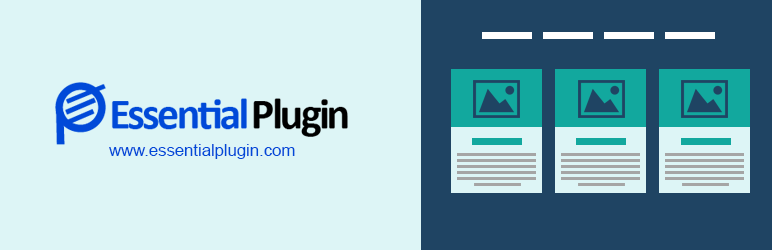
Post Grid and Filter Ultimate positions itself as a versatile plugin. It offers advanced grid and filter functionalities for WordPress users. With a focus on customization and user control, it caters to those seeking a highly configurable post grid solution.
Key Features:
- Customizable Grids: Users can fine-tune grid layouts with customizable options, allowing for a personalized and visually appealing display of content.
- Advanced Filtering: The plugin offers advanced filtering options, empowering users to create dynamic and interactive grid displays that enhance user engagement.
Post Grid and Filter Ultimate may attract users who prioritize advanced customization options and filtering capabilities. Its emphasis on user control makes it a suitable choice for those with specific design and functionality requirements.
Essential Grid

Essential Grid is a feature-rich post grid plugin designed to provide users with a versatile tool for displaying various content types in a visually appealing manner. Its flexibility and comprehensive set of features contribute to its popularity.
Key Features:
- Content Source Options: Essential Grid allows users to pull content from various sources, including posts, pages, custom post types, and streams.
- Customizable Grid Layouts: Users can fine-tune grid layouts with a range of customization options, ensuring a tailored presentation that aligns with their brand.
- Multi-Purpose Functionality: Beyond standard post grids, Essential Grid supports the creation of galleries, portfolios, and more, providing versatility for different website needs.
Essential Grid may appeal to users seeking a versatile plugin capable of handling diverse content types. Its extensive customization options and multi-purpose functionality make it a go-to choice for those with varied content presentation requirements.
WP Ultimate Post Grid
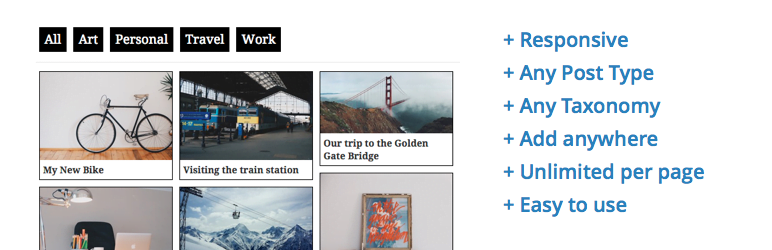
WP Ultimate Post Grid is a robust plugin designed to offer users a comprehensive solution for showcasing their WordPress posts in an organized and visually pleasing manner. With a focus on functionality and simplicity, it caters to a wide range of users.
Key Features:
- Responsive Design: Ensures that the grid layouts seamlessly adapt to different screen sizes, providing a consistent experience across devices.
- Pagination Options: Users have the flexibility to choose from various pagination styles, optimizing content distribution for improved user engagement.
Users might prefer WP Ultimate Post Grid for its user-friendly drag-and-drop builder and responsive design. It caters to those who prioritize ease of use without compromising on essential features, making it suitable for a broad user base.
These are the top post grid plugins in 2023 each bring the post grid feature to the table. The choice between them depends on individual preferences, ranging from simplicity and ease of use to advanced customization and functionality.
Understanding your specific website needs will guide you toward selecting the post grid plugin that best aligns with your goals and enhances your WordPress site.
Why don’t I tell you about how you can choose the best post grid plugin?
How Do I Choose the Best Post Grid Plugin for My WordPress Site?
Choosing the best post grid plugin for your WordPress site requires careful consideration of several key factors. The right plugin can enhance the overall functionality and aesthetics of your website. It should provide a seamless experience for both you and your visitors.
Here’s a comprehensive guide to help you make an informed decision:
Compatibility
- Ensure that the post grid plugin is compatible with your WordPress version. Check for updates and reviews to confirm ongoing support and compatibility with the latest WordPress releases.
- Verify compatibility with other plugins and themes you have installed. Compatibility issues can lead to conflicts that may affect your site’s performance.
Ease of Use
- Opt for a plugin with a user-friendly interface. A well-designed and intuitive dashboard will save you time and effort during the setup and customization process.
- Look for plugins that offer clear documentation and support resources. This ensures that you can easily find solutions to any issues or questions that may arise.
Customization Options
- Evaluate the level of customization the plugin offers. The more flexibility you have in terms of design, layout, and functionality, the better you can tailor the plugin to match your specific needs.
- Consider whether the plugin allows you to customize the grid’s appearance, such as adjusting the number of columns, choosing different post elements to display, and applying custom styles.
Performance
- Performance is crucial for a positive user experience. Choose a post grid plugin that is optimized for speed and doesn’t negatively impact your site’s loading times.
- Look for plugins that offer features like lazy loading to ensure that images and content are loaded only when they come into the user’s viewport, improving overall page speed.
Reviews and Ratings
- Read reviews and ratings from other users who have experience with the plugin. This can provide valuable insights into the plugin’s performance, reliability, and user satisfaction.
- Check for feedback on customer support responsiveness, as prompt and helpful support can be crucial in case you encounter issues.
Updates and Maintenance
- Regular updates are a sign that the developer is actively maintaining the plugin, fixing bugs, and introducing new features. Choose a plugin with a consistent update history.
- Consider the developer’s reputation and whether they have a track record of supporting their plugins over the long term.
Community and Support
- A strong community and support system can be invaluable. Check if the plugin has an active community forum or support channels where you can seek assistance if needed.
- Explore any available documentation, tutorials, or knowledge bases that can help you navigate the plugin effectively.
Scalability
- Consider your future needs. Choose a plugin that can scale with your site as it grows. This ensures that you won’t outgrow the capabilities of the plugin as your content and audience expand.
By carefully considering these factors, I made an informed decision when selecting a post grid plugin for your WordPress site. I chose PostX. Because it passed the test with the highest mark for me. It gives me everything I want, and all the customizations I can think of.
So, I faced no trouble no matter what design ideas came to my mind! It’s the best choice I made for creating post grids. So, PostX is the best post grid plugin for me without any doubt!
Remember that the best choice is one that aligns with your specific website requirements. It must ensure a seamless and enjoyable experience for both you and your visitors.
Why is PostX the Best Post Grid Plugin for WordPress?
As I said earlier PostX is the best post grid plugin choice for me. PostX gives me and my users a seamless and dynamic post grid experience.
So, let me tell you the details of why it is the best!
PostX as a post grid plugin is the BEST CHOICE because of its post grid blocks.
Multiple Post Grids and Variations
Trying to show the posts in a right way is a key feature for post grid blocks. PostX provides 7 different post grid block variations. Also, every block has its own layout variations and some of the advanced styles to pick from. Which reduces my time and effort up to 80%.
And, every variation and style gives your content an unique look. So, you can bet users will love the way you display your posts. No matter what type of blog site you’re creating it’ll surely amaze you.
PostX revolutionized the way users can use Post Grid in the Gutenberg system. Several plugins in the market used the traditional method of shortcodes to add a post grid in a website.
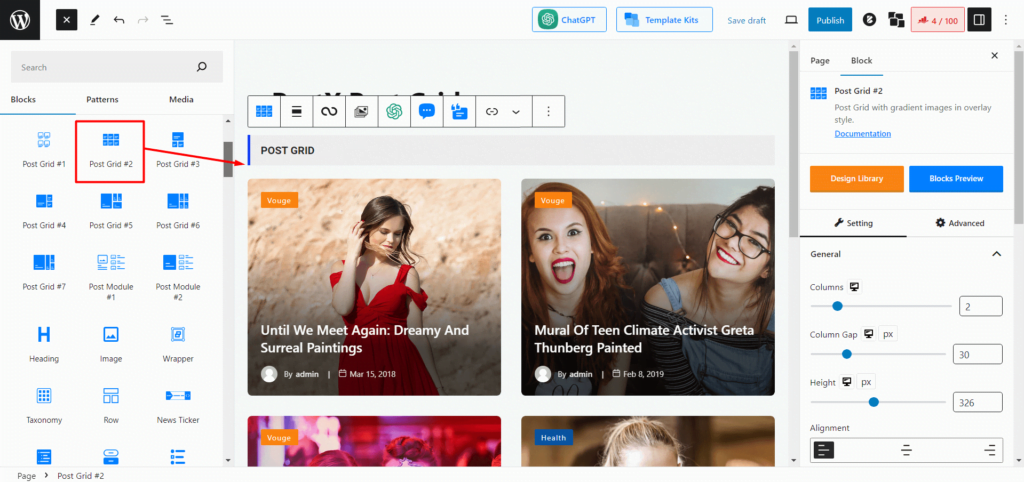
User’s were facing several issues like compatibility errors, problems with shortcode pasting and other errors. PostX came with a huge quality of life improvement with its Gutenberg-based post grid blocks. It changed the way people can use post grids on their website.
With the drag-and-drop option or click to add block system like Gutenberg, PostX paved a path for other plugins to follow! Yes, a lot of plugins are now using the similar solution after they saw PostX.
So, yeah I can surely say PostX is the GAME-CHANGING post grid plugin of WordPress. And with 7 different post grid blocks, brings a lot of options for you.
These blocks not only have different styles of displaying the grid, but each of the blocks has a detailed customization option which will make your jaw drop. It brings its own design library.
Easier Settings and Customization
PostX shines in customization, offering detailed control over grid layouts, sizes, spacing, and typography effects. The availability of pre-made designs and templates streamlines the customization process. This means you can use 7 post grid blocks and customize them with infinite possibilities.
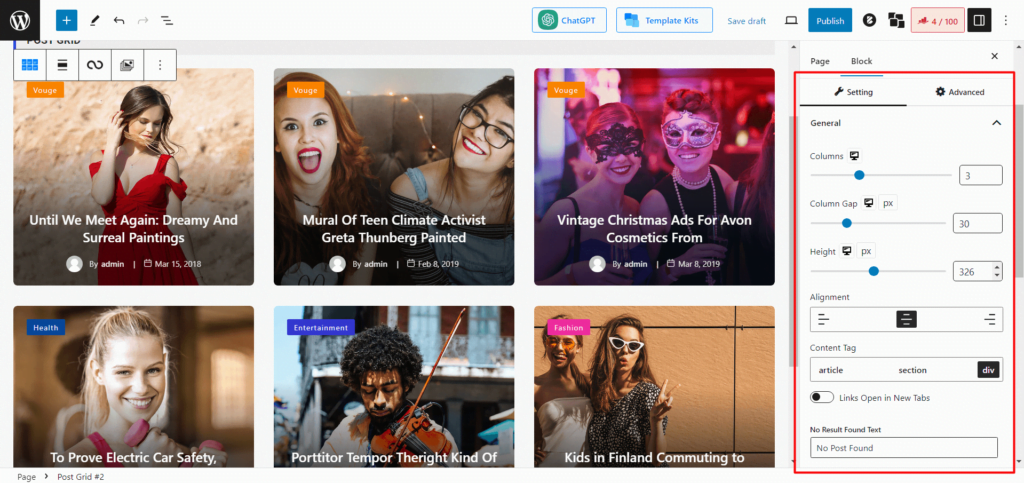
PostX is designed with scalability in mind, ensuring it can grow with the site’s evolving needs. Its versatility helps expand content and audience without compromising functionality.
Premade Designs Library
Time is money! We all know that. But, it is a major aspect while developing websites. PostX understands the challenges of balancing content creation with design efforts. And it came up with a brilliant solution.
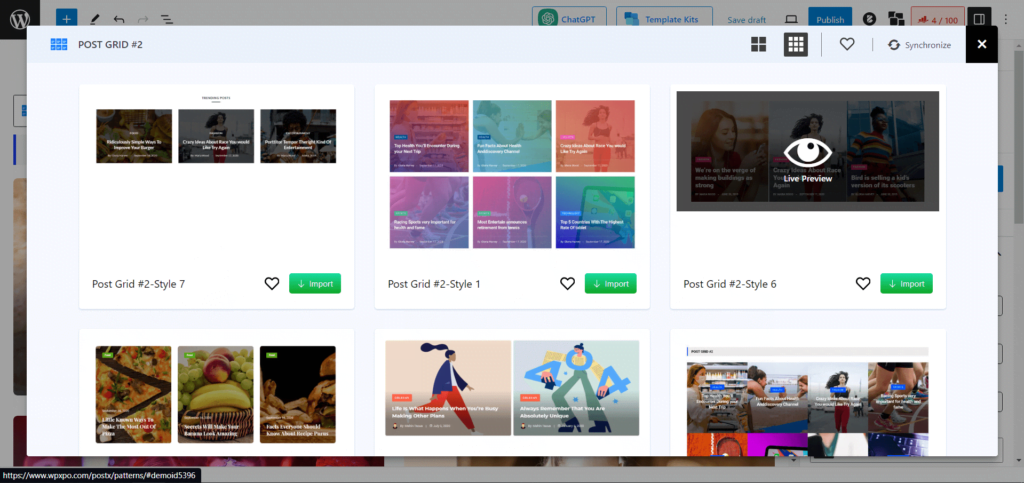
It offers a library of pre-made designs and templates for every post grid block. I can focus on perfecting my content while letting PostX handle the aesthetics. I get plenty of premade styles in each of the post grid blocks which I can import with a single mouse click. With beautiful and captivating designs, my content surely got a premium touch without the high price tag.
Other PostX Grid Features that will amaze you
Query Builder: PostX’s Query Builder offers unparalleled customization, allowing effortless adjustment of post types, quantity, and organization by categories or tags, providing extended flexibility in content sorting.
AJAX Filter: PostX’s ultimate AJAX filter seamlessly integrates flexible controls, simplifying navigation by offering shortcuts to specific content categories, ensuring a premium filter experience without complex coding.
Dynamic Pagination: PostX’s dynamic pagination system updates content without page reloads, delivering a smooth user experience with three unique types—classic, load more, and navigation—alongside customizable options for refined content distribution.
No more Compatibility Issues
PostX is based on the core Gutenberg system. That means you can use these blocks anywhere in WordPress. You can even use these post grid blocks in other builders such as, Elementor, Divi, Bricks, Beaver, Oxygen, WPBakery and more! PostX has complete compatibility with the system, so you won’t have any trouble using PostX’s post grid anywhere in the system.
Update and Maintenance
PostX maintains a consistent update history. It shows the developer’s commitment to ongoing improvement and support. With bi-weekly updates and emergency updates, PostX always assures its users with the utmost care.
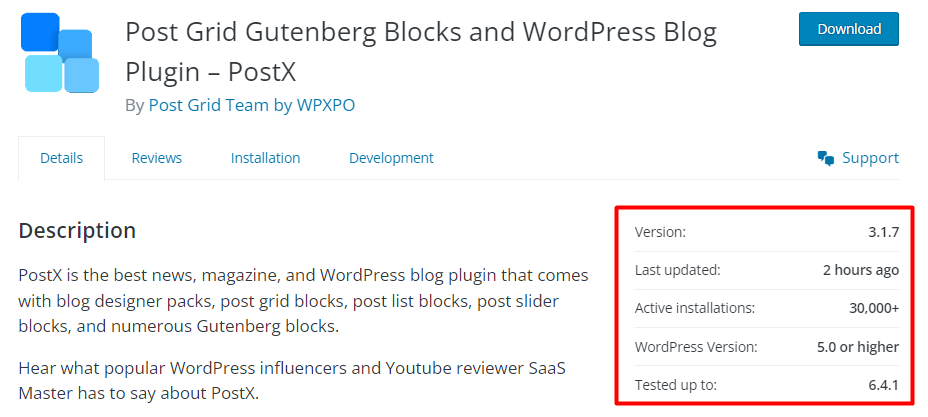
Also, in a couple of months they bring more blocks and feature updates to help users with different issues. If this doesn’t make it a viable option to get, I don’t know what is!
Ratings, Reviews and Community Support
PostX maintains its rating of 4.7/5 with 150+ 5 star reviews. And its user base is constantly increasing, and at the time of writing this, PostX gained over 30,000 active users. Which is surely a strong user base.
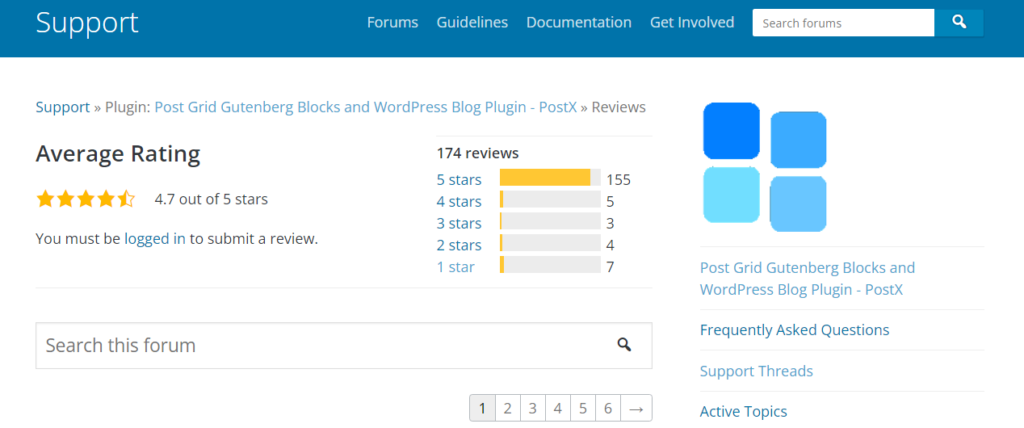
An active community and support system contribute to the value of PostX. And the superior support team offers assistance when needed. Their support team lead Mr Tonmoy is very popular among PostX users because of his dedicated and to the point support.

They also provide regular blogs and maintain an extensive documentation and knowledge bases to help users on using this plugin.
Let’s wrap things up!
PostX is not just a post grid plugin; it’s a powerhouse that elevates your WordPress experience. With unparalleled features, simplicity, and a touch of finesse, PostX empowers users to create visually stunning and highly functional websites effortlessly.
It’s the secret ingredient for those who want premium results without the premium price.
Conclusion
As we can see post grid plugins are major tools for enhancing your WordPress site’s appearance and user experience. And among the top stands PostX!
It’s an all-in-one solution with its advanced features and user-friendly design. Consider exploring and implementing these plugins based on your website needs to unlock the full potential of your WordPress site.
Now, time for the 🎊 SURPRISE 🎊!!!
You can get PostX and 50% less cost with the Black Friday deal! So, don’t miss out on the opportunity to enhance your website at a low cost!




