Table of contents has become one of the most important things for blog posts.
Adding a Table of content can make your blog posts easier to navigate through the essence of the content – read and find the right solution in the right sections.
However, you can have more benefits by using the table of contents for SEO. If I am not wrong, you know about the table of contents and basic SEO. But the question is what is the table of contents SEO?
Table of contents SEO refers to using a Table of Contents to optimize blog posts from an SEO perspective. Yes, if you can use a TOC in the right way, you can target multiple keywords at once within a single blog post. As a result, the posts can rank on multiple keywords on the SERP!
Also, you are looking to provide a proper user experience – allowing the users to find the right solution. The discussion focuses on the SEO advantages of having a proper table of contents for your blogs. However, there will be a couple of bonus sections that will help you further.
List of 6 Table of Contents SEO Advantages
There are countless benefits of the Table of Contents. But, I will be focusing on the SEO benefits that can make a difference. Below are the main advantages of using TOC on blog posts.
1. Ensures a better User Experience
Using a Table of Contents for blog posts is an important thing for user experience.
In recent times, we are writing long-form content to gain more organic visitors – offer the reader a content that can be helpful and reach the top of the search results.
The problem with long-form contents is just one – it’s long! Many users do not want to go through all the details, they simply want to find a solution to a problem they are facing in their lives. However, you need long-form content to boost your SEO efforts!
A proper table of contents can help you with this issue. By implementing it, you are giving users a choice to find the solution they were looking for managing your SEO efforts. It’s what Google wants you to do as well – offer a proper experience to the user.
*** When you’re working with providing the user with proper experience by providing a content table in your blog posts or pages – there are some engagement metrics you can track (we will discuss them later on in the FAQ section).
2. Present organized content to the users
According to legend (who ever said this must be very wise!):
“First Impression is the Last Impression.”
So, when a user comes to your site from a search or referral link they expect organized content. They want a piece of content that helps – it’s as simple as that!
If you do not provide organized content, they may not visit your site. This will decrease the rate of returning visitors to your site.
That is not good from an SEO perspective.
All popular SEO experts have said that the percentage of returning visitors can directly impact search rankings and organic visitors.
3. Makes it easier to navigate through different sections
A clickable Table of Contents can make it users for users to navigate different sections of a blog post. And, if you can also ensure a back-to-top button it will be more helpful.
For example, a blog post has seven sections with headings and you have listed them on the Table of Contents. But the user reading the blog post wants to read the third and seventh sections.
So, they can just click on the third section from the table of contents. After reading the section they can use the back to the top button and go back to the start reading from the top if they like.
Of course, they can use the clickable table of contents to go the seventh section and start reading it.
4. Make Shareable links for different Sections
When you click on a listing from a Table of Contents you can see that the link has changed in the URL bar.
These links can be shareable as well. Not only that, but you can also bring backlinks for any particular section. So, the chances of ranking different portions of your content will increase as well.
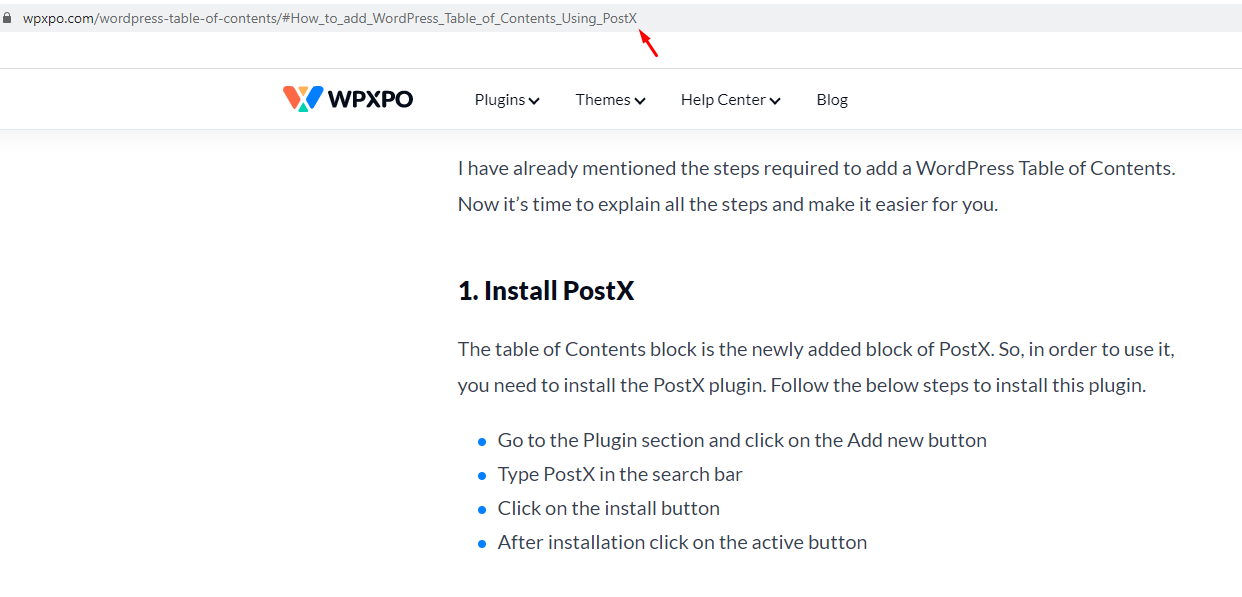
5. Increase CTR from Search
If you have a blog post with table of contents that are properly linked, Google will give value to those links.
So, these links may also be shown in the organic search along with the blog post links. As a result, your blog post will get extra space in the search result. And, searchers will also know about the important sections without visiting the blog post of your site. That is how you can increase the Click-through rate from search results.
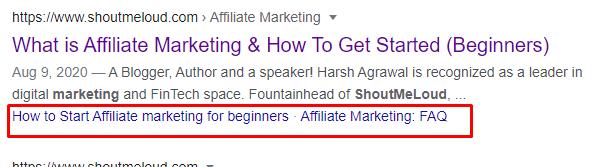
However, this particular thing is not entirely in your hand. Google does it eventually if your post has a high click rate on that post’s table of content.
So, as we can see, a particular plugin like ours can help you craft and boosts your content in the right way, but “Content Is King” here. If your content, headings and subheadings are highly appreciated by the readers, you’ll have this feature in no time.
6. Rank for More Keywords
By using the Table of Contents you can rank for more keywords. As I have mentioned earlier, the google algorithm gives extra focus on the different sections.
Finding the right keywords is essential for the success of your blog post – and your website as a whole. It is also essential for table of contents since you can easily embed long-tail keywords that can potentially help with your SEO efforts.
So, you can target multiple keywords and rank for those keywords as well. Even there are chances of ranking on the Featured Snippet of Google. If you target the Questions from the People Also Ask Sections.
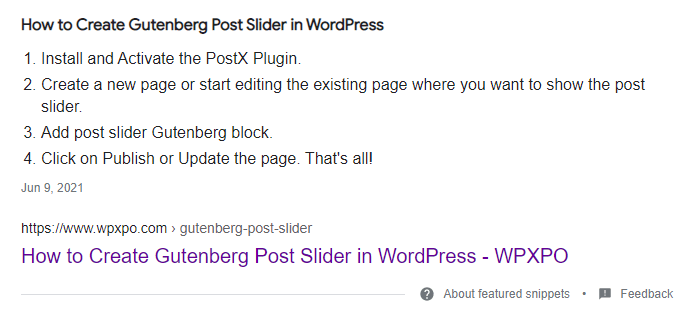
The Best Table of Contents for Gutenberg
If you are a Gutenberg user you may note that there is no Table of Contents Block available for Gutenberg.
Don’t worry – I am going to introduce you to the best Gutenberg Plugin. It’s PostX!
The PostX Gutenberg Post Blocks offers numerous features, addons, and blocks along with a Table of Content block.
The TOC block of PostX is the best choice for Gutenberg users because of the essential feature options. Let me list down the useful features of the Table of Contents of PostX.
Collapsible: The Collapsible feature allows you to add the “Open” and “Close” buttons. So, users can hide or unhide the listings by using the buttons. You can also customize the “Open” and “Close” buttons using the customization sections in the collapsible setting. There are multiple design properties like button position, button text, color, etc.
Sticky: If you enable these features the Table of Contents will be visible while scrolling the blog post. So that, the readers can jump to another section of the post by clicking on the section list from the table. You can also use the design properties for sticky features such as position, color, hover style, etc.
Back to Top: You can turn on this feature from the general settings. So that, the users will see a button by which they can go back to the top of the page whenever they want. PostX also allows full customization options for Back to Top like all the features.
Customization options: PostX provides full customization options for the Table of Contents Block. You can customize each and every portion of these blocks. Here is the list of settings of the TOC block by which you can customize the block.
- General Settings
- Heading Settings
- List Body Settings
- Back to Top Settings
- Advanced Settings
👉 Get PostX Pro to unlock all exciting features and make amazing Websites
How to add Table of Contents to WordPress?
As I have mentioned earlier, Gutenberg doesn’t come with a Table of Content Block. So, you need to use another plugin, and PostX is one of the most beneficial.
How Do I Add a Table of Contents to My Blog Post:
You can follow these simple steps to add a Table of Content to a Blog Post.
- Install the PostX Gutenberg Post Blocks Plugin
- Go to the Post Where You want to add TOC
- Add the TOC block by clicking on the Plus icon
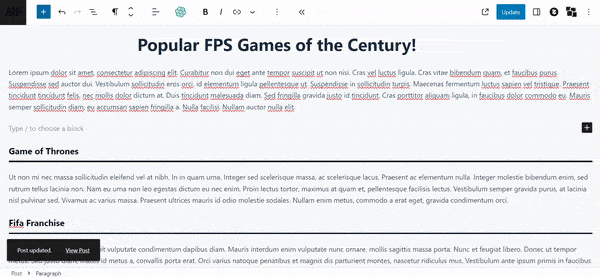
- Drag it to the part of the page where you want to show the table of contents. Or you can use the forward slash to bring the PostX table of contents block.
Learn More: Best Way to add WordPress Table of Contents
Best Table of Contents Plugin for Classic Editor
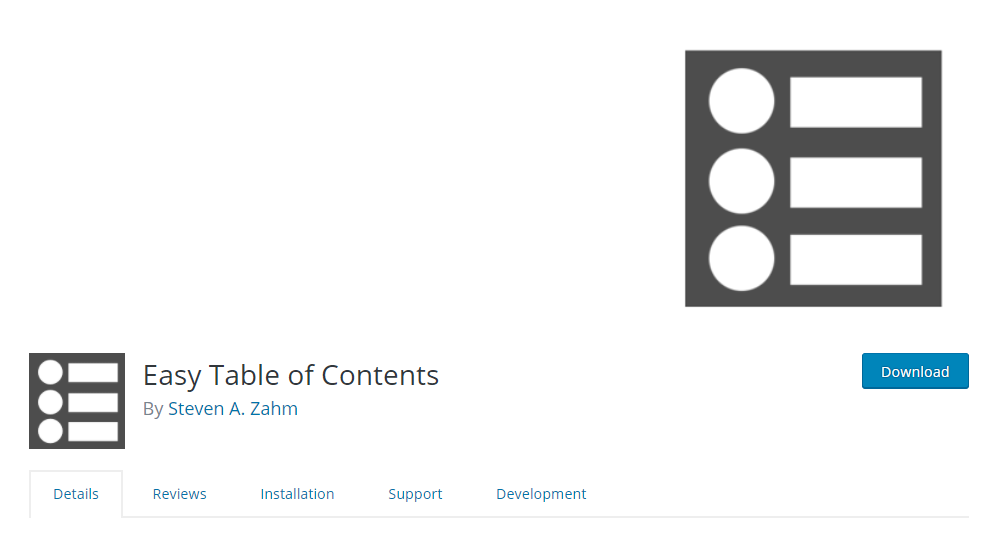
Classic editor is still used by most WordPress Users. If you are also one of them that’s completely okay. The classic editor also has and Table of Content for blog posts. However, I recommend starting using the New Default Editor of WordPress (Gutenberg).
Now, Let’s come to the main point.
There are so many TOC plugins available for Classic Editor. But, the Easy Table of Contents is the best of them. Because it is free and easy to use for beginners as well. There are more interesting and useful available. Below are the main features of the Easy Table of Content Plugin.
- It automatically generates TOC for Blog Posts.
- Supports Rank Math Plugin Integration.
- Smooth Scrolling.
- Provides easy-to-understand settings.
- Multiple Customization options.
FAQ
This is a bonus section where you will find answers to some important questions:
What are metrics of engagement for a content?
There are around 10 essential engagement metrics for a content. However, there is an association of some metrics with a table of contents block that can boost user engagement and have a positive impact on your SEO. These are:
1. The session duration
2. Time on Page
3. Scroll depth
4. Page per Session
These are some of the metrics you may want to improve on to better your SEO efforts. You can measure each metric and do some A/B testing to increase SEO effectiveness.
What is the Impact of Table of Contents in SEO?
A table of contents in a blog or page helps with user experience and engagement. Google loves blog content offers a proper experience to the users. If you have properly formatted table of contents, then you can expect some SEO advantage from Google!
What are the best practices when creating table of contents?
You can make your table of contents fancy and over the top. However, you may look into some best practices like:
1. Maintain the flow of the table of contents. Be consistent with the use of headings – especially H2 and H3.
2. Make the design user-focused – it should be clean and simple [Do consider the PostX plugin – there are plenty of pre-made design patterns that can help you create table of contents in a few clicks].
3. Do not use over-the-top jargon – avoid using points that are not easily understandable.
4. Keep the points in your table short. Don’t make the headings too long – users may find it difficult to find the right answers.
Conclusion
That’s all about the Table of contents SEO advantages. I hope now you understand why and how you can use the TOC block for Gutenberg. If still have any questions leave a comment below.
👉 Get PostX Pro to unlock all exciting features and make amazing Websites




